You are not logged in. Viewing as Guest



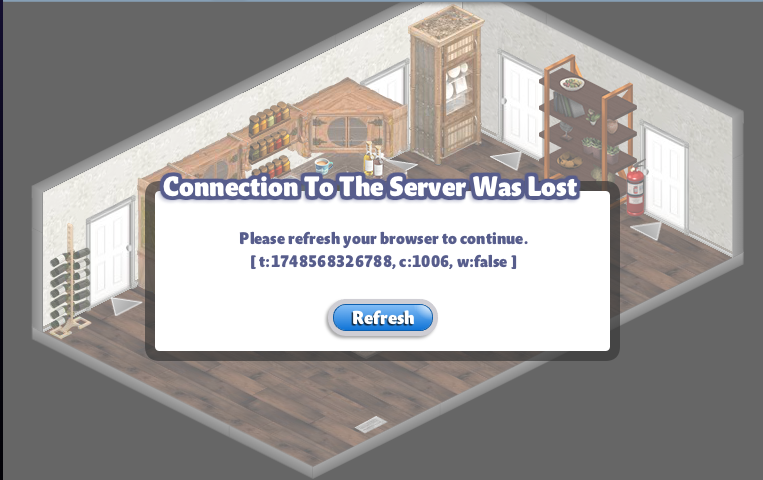


Moloch (153939982) wrote:O ya, I've been through that a handful of dozens of times!
The good new is that the redo's always turn out better.





Julie (129854587) wrote:That just happened to me and while the room went back to what it was the items that I wanted to use in there were in my invo after I bought them again at the store.
beanmom (6754061) wrote:Ugh, that is the worst feeling! Especially if it's been a long and laggy effort to get to that point...

MrsMathsums (188029468) wrote:Moloch (153939982) wrote:O ya, I've been through that a handful of dozens of times!
The good new is that the redo's always turn out better.
I'd say so, I went back and started decorating again.
On a side note, found this in the decorating menu! I really like how I can ignore anything cash.
Miss Klutz (114423285) wrote:MrsMathsums (188029468) wrote:Moloch (153939982) wrote:
When using the editing Store how do you get it to show what items are already in the room? I have a hard time using the editing mode for some reason.



Queen Butterfly (11132566) wrote:Miss Klutz (114423285) wrote:MrsMathsums (188029468) wrote:Moloch (153939982) wrote:
When using the editing Store how do you get it to show what items are already in the room? I have a hard time using the editing mode for some reason.
You do know that you can move the editing/decorating window so that it opens to the side so it is not in the way? When you click to decorate a room, right above where the stores are shown, click in the light blue area and drag the window up and to the side of your screen. Then you can click on the "My Stuff" tab at the top of your screen right below the settings tab and the items in the room will be shown down at the bottom where the stores are normally shown.
I don't know if that makes sense or not. Hope it helps you or someone though.



beanmom (6754061) wrote:Queen Butterfly (11132566) wrote:Miss Klutz (114423285) wrote:MrsMathsums (188029468) wrote:Moloch (153939982) wrote:
When using the editing Store how do you get it to show what items are already in the room? I have a hard time using the editing mode for some reason.
You do know that you can move the editing/decorating window so that it opens to the side so it is not in the way? When you click to decorate a room, right above where the stores are shown, click in the light blue area and drag the window up and to the side of your screen. Then you can click on the "My Stuff" tab at the top of your screen right below the settings tab and the items in the room will be shown down at the bottom where the stores are normally shown.
I don't know if that makes sense or not. Hope it helps you or someone though.
Yep. Here are pictures if you are a visual learner.


MrsMathsums (188029468) wrote:Moloch (153939982) wrote:O ya, I've been through that a handful of dozens of times!
The good new is that the redo's always turn out better.
I'd say so, I went back and started decorating again.
On a side note, found this in the decorating menu! I really like how I can ignore anything cash.


Moloch (153939982) wrote:MrsMathsums (188029468) wrote:Moloch (153939982) wrote:O ya, I've been through that a handful of dozens of times!
The good new is that the redo's always turn out better.
I'd say so, I went back and started decorating again.
On a side note, found this in the decorating menu! I really like how I can ignore anything cash.
O ya, I like the pantry shelf better now, looks cozy!
I've been here for so so so so long, 99% of my decorating was always coins! I've just started to buy non coin items more regularly because I signed up for VIP, so I get sofas and beds... otherwise it was coins, coins and more coins.

Miss Klutz (114423285) wrote:
Thank you so much for taking the time and posting pics of how to use the store editor. I very much appreciate your help.
MrsMathsums (188029468) wrote:Thank you Beanmom for sharing the pictures! It helps me out immensely, and I'm sure it helps others too!
