You are not logged in. Viewing as Guest


Flatch Ulater (13247207) wrote:Is there a way to opt out of the new inventory update and use the old way?
Bookworm J (129336295) wrote:Flatch Ulater (13247207) wrote:Is there a way to opt out of the new inventory update and use the old way?
Seriously, me too. It's not worth it. The missing teleport arrows along with the inability to find items in the store make decorating tedious.

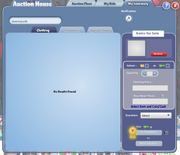


Bookworm J (129336295) wrote:I am missing one teleport arrow per set. These are arrows that I got with the purchase of modular rooms at the Realtor.
What is really frustrating (aside from the missing arrows) is that this was reported way back at the beginning of testing of the new inventory system and is one of the reasons I opted out of testing.




Flatch Ulater (13247207) wrote:Not sure if anyone else is experiencing this, but...
Is nothing labeled NEW? I just bought a few items from the newest theme, DD2025... went to place them down in a room to get level points... they look like any other item, not labeled NEW.. good thing I knew it was new
I placed them down to get the level point s and I got them.. but there is nothing to indicate if an item is new or old when it's in your edit inventory.
Anyone else notice this?
I bought.. tried to place, noticed not new.. refreshed.. still not new...




Amy (139031) wrote:when i was doing my gem room it showed that i had 2 of one item ( i was sure i had only one of that item) so i placed both in my gem room went back out of it and one of them disappeared so then i had to redo my gem room
Viking Andrew wrote:Hey YoFans!
The wait is over — our brand-new Inventory System is finally here! We’ve been working hard behind the scenes to bring you a smoother, faster, and more powerful way to manage your items, and it’s ready to roll out.
We’ll be releasing this update in small batches over the next week or two to make sure everything goes smoothly. Here’s what you can look forward to:No more inventory limits! Goodbye 500,000 item cap — your inventory can now grow endlessly. Previously, only your most recent 500,000 items would ever be usable. Anything older would not be visible in your inventory or accessible when you try to use them.
Much faster loading speeds! In our tests, items loaded up to 10x faster.
Quicker navigation! Paging through items is now nearly instant.
Improved sorting. Items are sorted by their age in our database, but your “new” items will always appear first.
Refined searching. Looking for a “green chair”? Now you’ll only see green chairs — not everything that’s green or a chair.
How to know if you have the update:
- If you were in the original test group, you already have it.
- If you’re just joining now, you’ll notice a slight UI change: instead of page numbers, it will now show “1–10+.”
We can’t wait for you to experience the new Inventory — thank you for your patience while we made it the best it can be! Let us know what you think below, and if you have any issues, please share them here for us to review!

Loie (9730540) wrote:i can't remember all the issues i'm having with the inventory now, but one problem happened tonight during editing the gem room.
All the items in the room were continuing to show up in my inventory (I was not in the mode where you can see what is in the room below the window) as if i had more of them. from my memory, i did not have more, however i thought maybe i was wrong and i did have more so i dragged them into the room only to find that after saving and coming back, they were not there. it happened a few times. then i realized they were ghost items showing in my inventory, so PLEASE fix these glitches.
I'll have to try to remember what else was going wrong, stuff to do with sorting, searching, oh yeah tonight searching for an item by its name did not bring it up. "Red glass column" brought up anything red or glass before it brought up the column in fact i scrolled to the right about 10x and still could not find the item i was searching for... had to search it under "column" and scroll to find it. Searching should not be so difficult, and I thought this was something that was fixed.Amy (139031) wrote:when i was doing my gem room it showed that i had 2 of one item ( i was sure i had only one of that item) so i placed both in my gem room went back out of it and one of them disappeared so then i had to redo my gem room
yes that is the same issue i was having tonight. it seemed that all of the items were showing up again in my inventory. i had to memorize how many of things i had.
Flatch Ulater (13247207) wrote:Bookworm J (129336295) wrote:Flatch Ulater (13247207) wrote:Is there a way to opt out of the new inventory update and use the old way?
Seriously, me too. It's not worth it. The missing teleport arrows along with the inability to find items in the store make decorating tedious.
I had just typed out a bunch of words.. but in the end.. not sure things will change anyway so I didn't post. I hope they make it so we can opt out!
This is me trying to find the spider hat thingy from the Gem Events, was going to dump it in the AH.. good luck with that.
Me looking for steampunk clothing because I know I have some.. not according to this..
Steampunk furniture showing up in the clothing section.



Flatch Ulater (13247207) wrote:Bookworm J (129336295) wrote:Flatch Ulater (13247207) wrote:Is there a way to opt out of the new inventory update and use the old way?
Seriously, me too. It's not worth it. The missing teleport arrows along with the inability to find items in the store make decorating tedious.
I had just typed out a bunch of words.. but in the end.. not sure things will change anyway so I didn't post. I hope they make it so we can opt out!
This is me trying to find the spider hat thingy from the Gem Events, was going to dump it in the AH.. good luck with that.
Me looking for steampunk clothing because I know I have some.. not according to this..
Steampunk furniture showing up in the clothing section.