You are not logged in. Viewing as Guest






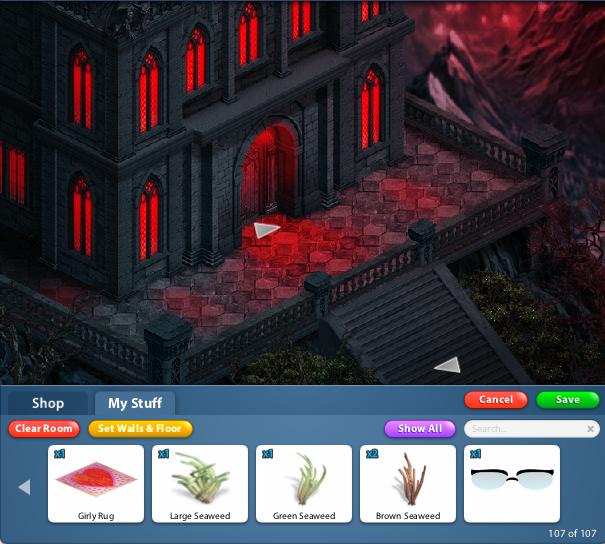




Demona (6814674) wrote:Hey Andrew. Can you please enlighten us as to how wearable items are now ordered when in Edit Avatar?
I can't make heads or tails of it. It's not by theme code/release date, newest to oldest, top to bottom. That would make sense. It's not by color, too many variables because naming conventions are inconsistent.
Unless I happen to remember the precise name of every item I'm looking for, trying to find things involves endless paging. It's depressingly frustrating. I'm trying to make a new outfit and I just feel like giving up because I can't find anything anymore.
What is happening?

PIPPI (11912487) wrote:It would be nice to have items marked which are being used in saved fits so you don't accidentally give them away....


Viking Andrew wrote:Thank you for sharing all of your invaluable feedback!
We have been compiling a list of all of the issues to provide to our dev team.
Keep them coming
Viking Andrew wrote:Thank you for sharing all of your invaluable feedback!
We have been compiling a list of all of the issues to provide to our dev team.
Keep them coming
Lynn (13116850) wrote:Andrew, just reverse the program update & go back to the original inentory. There are way too many glitches to fix in this roll out.

