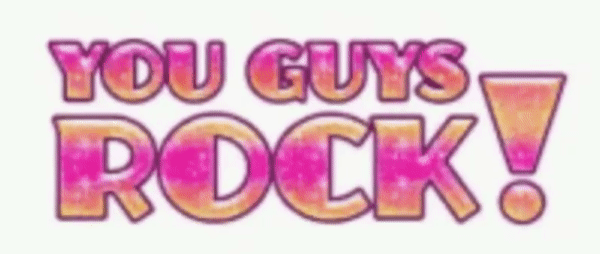You are not logged in. Viewing as Guest




 Feedback: Is there a way to sort our saved outfits or bulk delete some. I have over 1K saved slots and it's getting out of hand lol. Maybe a way to sort what we can no longer wear so we can delete or a bulk delete outfit option (not items)
Feedback: Is there a way to sort our saved outfits or bulk delete some. I have over 1K saved slots and it's getting out of hand lol. Maybe a way to sort what we can no longer wear so we can delete or a bulk delete outfit option (not items)
Viking Andrew wrote:Thank you for sharing all of your invaluable feedback!
We have been compiling a list of all of the issues to provide to our dev team.
Keep them coming

Viking Mike wrote:Hey YoFans,
We want to take a moment to address the recent changes to YoWorld’s inventory system. Last Friday, we released an update intended to improve inventory performance and loading times. However, after hearing from so many of you through feedback tickets, forum posts, and messages, it’s clear that the update caused more frustration than it should have, and for that, we sincerely apologize.
Many of you reported issues such as items not appearing when searched, changes in how items were sorted, and differences between the classic and new room editors. We understand how important your inventory is to your YoWorld experience, and we never want our updates to disrupt the way you play and decorate.
Because of this, we’ve decided to roll the system back to the previous version while our team investigates the root causes of these issues and works to improve the new version behind the scenes. Our goal is to ensure that when the improved system returns, it not only runs faster, but also feels familiar, reliable, and easy to use.
If you happen to enjoy the new inventory system and would like to continue using it, you can opt in by filling out the form below. We’ll re-enable the updated version for you, which includes its faster loading speeds and back-end improvements.
https://o8m772mnise.typeform.com/to/clFcbhrq
We truly appreciate your patience and continued support as we work to make things right.
With gratitude,
The whole BVG team





Lenore (133529135) wrote:Yes, thank you.
That therapy couch will help immensely.



Viking Mike wrote:.....
If you happen to enjoy the new inventory system and would like to continue using it, you can opt in by filling out the form below. We’ll re-enable the updated version for you, which includes its faster loading speeds and back-end improvements.
https://o8m772mnise.typeform.com/to/clFcbhrq
We truly appreciate your patience and continued support as we work to make things right.
With gratitude,
The whole BVG team
 Frl!
Frl!