Cropsey
YoNovice
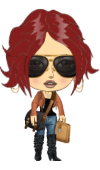
Status:
Registered: Sep 07, 2009
Posts: 31
Mon Nov 20, 2023 10:47 am
Hey all -- I posted earlier that I was in the same boat. But I figured out how to fix and I got my 30 day calendar. The only downside is the resolution is different, so the board is smaller visually. Harder to see details for us older folks, but otherwise plays the same as the older versions. Just go to YoWorld.com and follow the prompts -- put in your email, the create a password. It will merge your current game into the most recent version. If you "Save" as prompted, the new desktop icon (a crown) will appear on your desktop and taskbar. It is the same game as the old desktop icon.
Good luck!

