You are not logged in. Viewing as Guest
- YoWorld Forums > "How To" and General Game Play Questions > How to do Paintboard Art For Dummies! (Pics included!)


















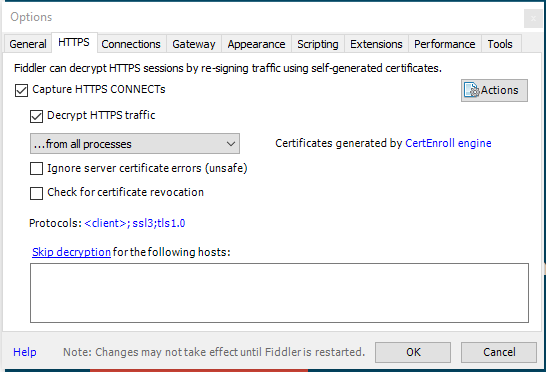
 Whatever image you're doing, copy it in Paint.
Whatever image you're doing, copy it in Paint.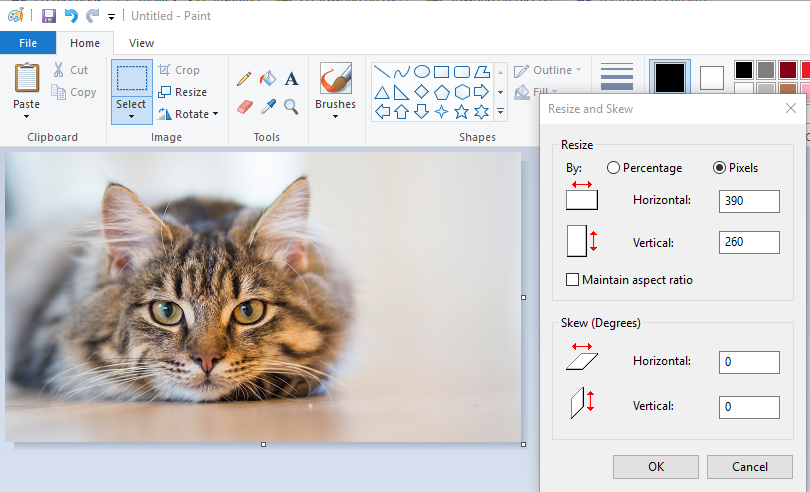
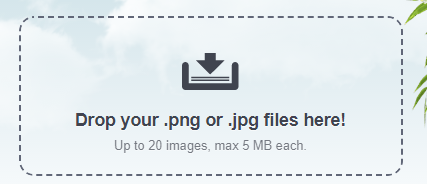
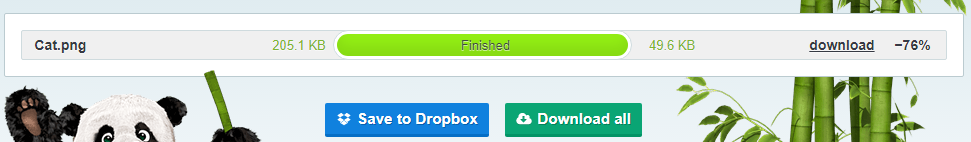 , after that CLICK DOWNLOAD ALL
, after that CLICK DOWNLOAD ALL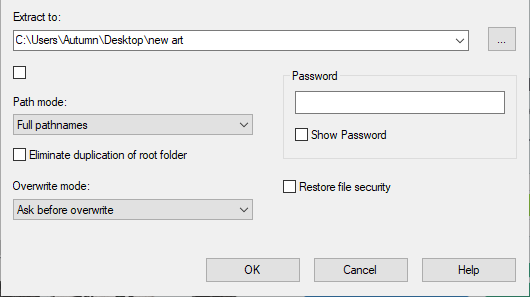
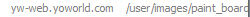 , drag that over to the "Add Rule" section.
, drag that over to the "Add Rule" section.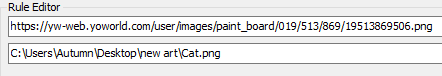 Make sure you erase everything after the .PNG part and "EXACT:" so it looks like mine.
Make sure you erase everything after the .PNG part and "EXACT:" so it looks like mine.
KathyS (135358840) wrote:Thank you so much for this tutorial! I have wanted to learn how to do this for so long...Hugs!





Peggles xoxo (129471786) wrote:Greetings and thank you. I'd love to learn but I'm embarrassed to say I feel totally scared and lost. I'm 61 and technically challenged,lol,and I guess first question, is it safe to download this Fiddler program? I'm so cautious these days about downloading things. I do want to try this though. Also,I've been on YO awhile but never figured out how to return to the place I posted in order to see replies so I hope I can find my way back/ pretty sad, huh? Anyways, thanks so much for your time and effort. Hopefully I can learn. Sincerely, Peggy...oh,I never learned how to do signature or pictures...I don't think...I know, I know...pretty sad I'm clueless...lol...I tried to insert an image and I see I failed.I tried.I at least got a slogan up here,lol, Love Peace and Happiness but I wanted a picture of a peace sign I chose.Hmmmm, seee, I can't even do something as simple as that so I'll probably never master the paintboard :-(




BomB (171517218) wrote:i have a question, ive been doing paintboards for myself and most of them are 35kb or less, jpeg images and have all worked fine.. i tried to do a picture for a friend, i resized it, its less kb's than the pics i have been doin for myself, yet when i put it on board and go back and unclick enable rules, then go back to board, it disappears again, my pics all work fine on those boards and stay when i put them there, but this picture just wont stay even tho its the same size and format as the others i have done... any idea?
ZipLocket (144540244) wrote:oh I dont know. its a glitchy board maybe. Gift it off and get another board.
stupid board.
 agreed lol
agreed lol