You are not logged in. Viewing as Guest
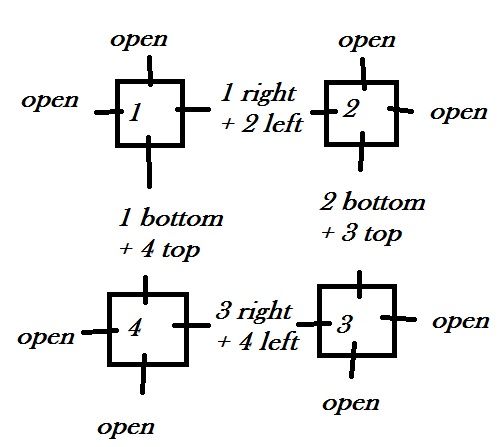
Frisco Dave YOT (10559312) wrote:I am trying to use the avenues to link my homes. So far I have them in a straight line. What is the best way to get them to form a circle? Thanks if anyone can help!
ZipLocket (144540244) wrote:I CANT.. I cant find my way around my stuff. I give up. impossible to fix or do now. forget it. im possible. impossible impossible never gonna happen never ever. over an out.
there is no way in this lifetime or in the next with a legion of angels I can fix this mess. lol that is no joke. I started amazing then i got lost after they crammed all the themes on us. Its too bad, that we cant work on projects together...

Frisco Dave YOT (10559312) wrote:I am trying to use the avenues to link my homes. So far I have them in a straight line. What is the best way to get them to form a circle? Thanks if anyone can help!



Slumerican (5834671) wrote:Buy 4 avenues with 3 or more connections.
Name them:
Room 1
Room 2
Room 3
Room 4.
Connect room 1 Right side - Room 2 Left side.
Connect room 2 bottom - Room 3 top.
Connect room 3 left side - Room 4 right side.
Connect room 4 top - room 1 bottom.