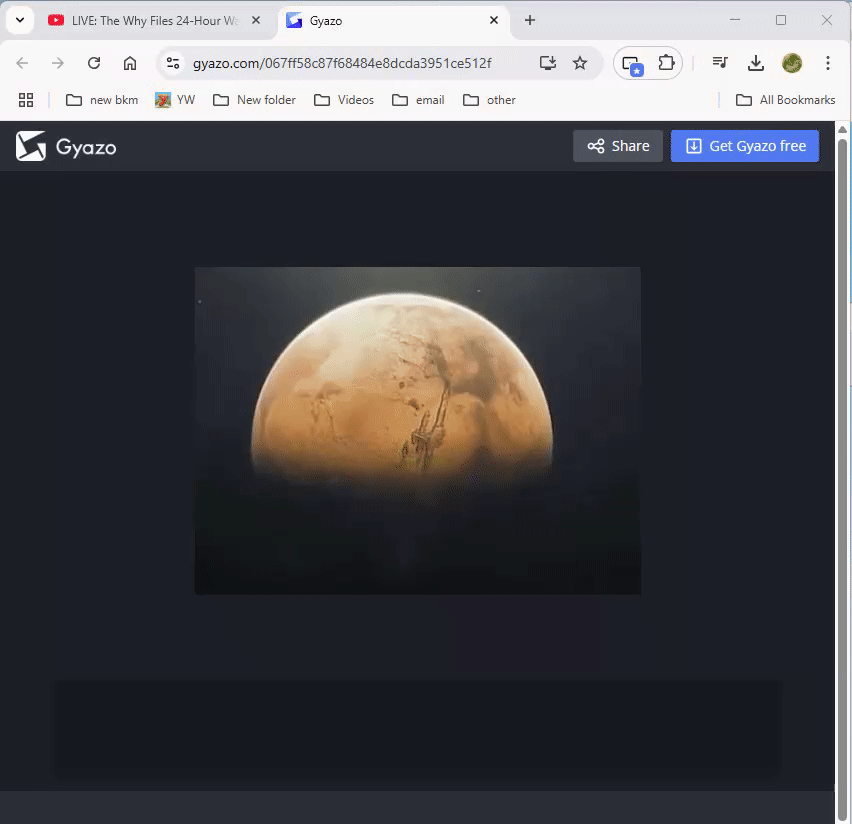PepsiAddict RoD
YoGroupie

Status:
Registered: Aug 01, 2009
Posts: 4012
Thu Mar 06, 2025 11:43 pm
This is the program I use, all you do is move your cursor around what you want a screenshot of, and save it.
Like this:

It opens in a new tab, right click open in another tab and get your link!
You can also right click and save.
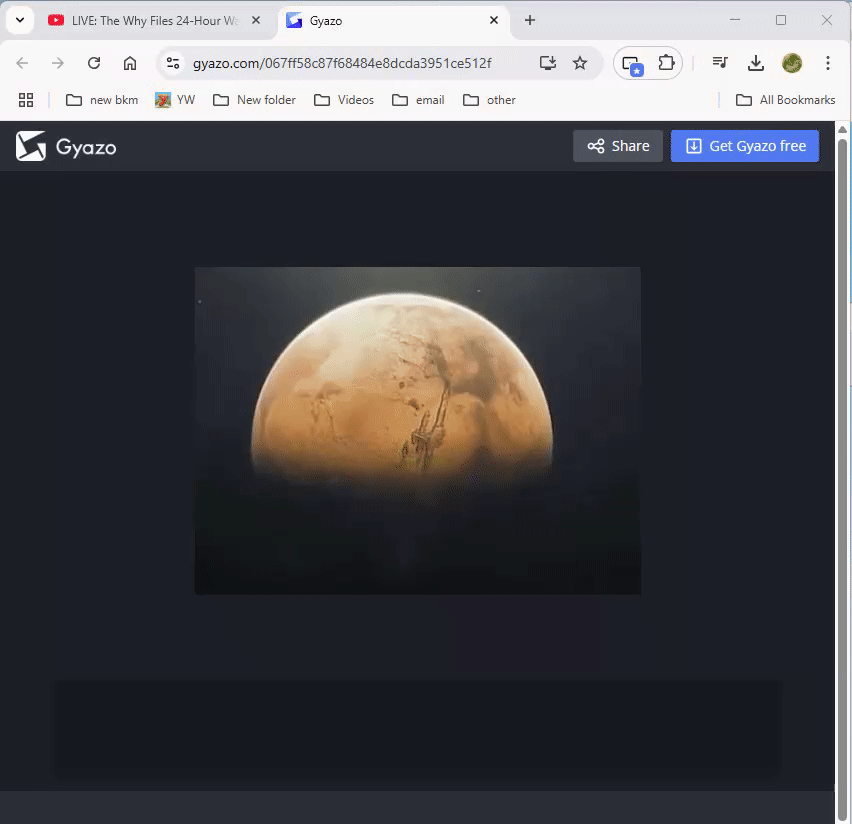
Quickest easiet way I've ever found!
You don't need an account, but if you sign up for one (free) it saves your screenshots for a month.
Not sure if I can post the link but it's called Gyazo, oh lol and obviously it makes gifs too.