You are not logged in. Viewing as Guest
seaspiritnw (149686224) wrote:I have been having problems since the takeover..half the time I can't click on the item to move it and when I can it jumps. I also noticed a layering problem as well..stuff that used to work together doesn't anymore
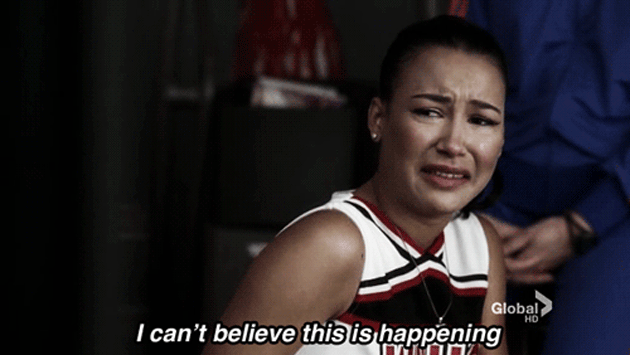
Yesssssss !!! That is what I am going throughLady Rainicorn (8264282) wrote:I swear it didn't used to be this way. Now everything "snaps to a grid" for lack of a better explanation. I absolutely hate it. It makes it so hard to line up couches and coffee tables, especially if you are mixing and matching from different themes.