You are not logged in. Viewing as Guest
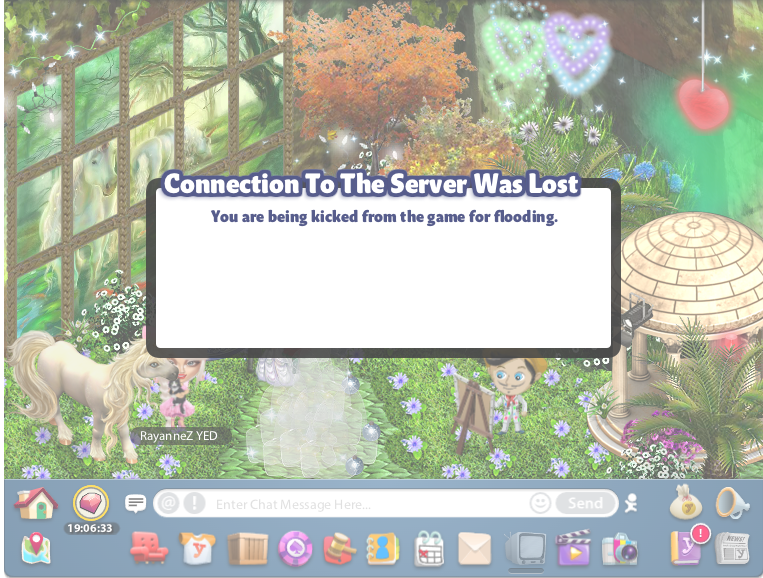
Beatrice (178761483) wrote:Im not a tech -
but it could be too much animation in the space -
I did a scene from a movie that required a lot of animated birds -- LOL but everytime I got into the room it would crash - I reduced the animation and it is just fine
Good luck





DANDELIONWINE (122607870) wrote:I have seen this a lot the last few days too.
It's because the game loading the picture frames is taking up too much of their server space.
That's the bad news
The good news is, once those frames of our load for the first time. After a refresh because you were kicked for flooding, going back to that same room no longer floods their servers.
I suspect the frames and paint boards were disabled because they drain too much server space to load and they thought it was dragging game performance down.
What I've seen after the boards and frames were disabled, there was little difference in the game performance, freezing and lags.
Glad they realized it was something else bogging the game down, and returned our art work to us.
That is a beautifuf Mural you made with your frames....
I have many full room sized murals made out of them too.
