You are not logged in. Viewing as Guest
[img]YOUR PHOTO LINK HERE[/img]















Smitten Kitten (136864592) wrote:Hmmmmm...did you say the magic word? Contest?






















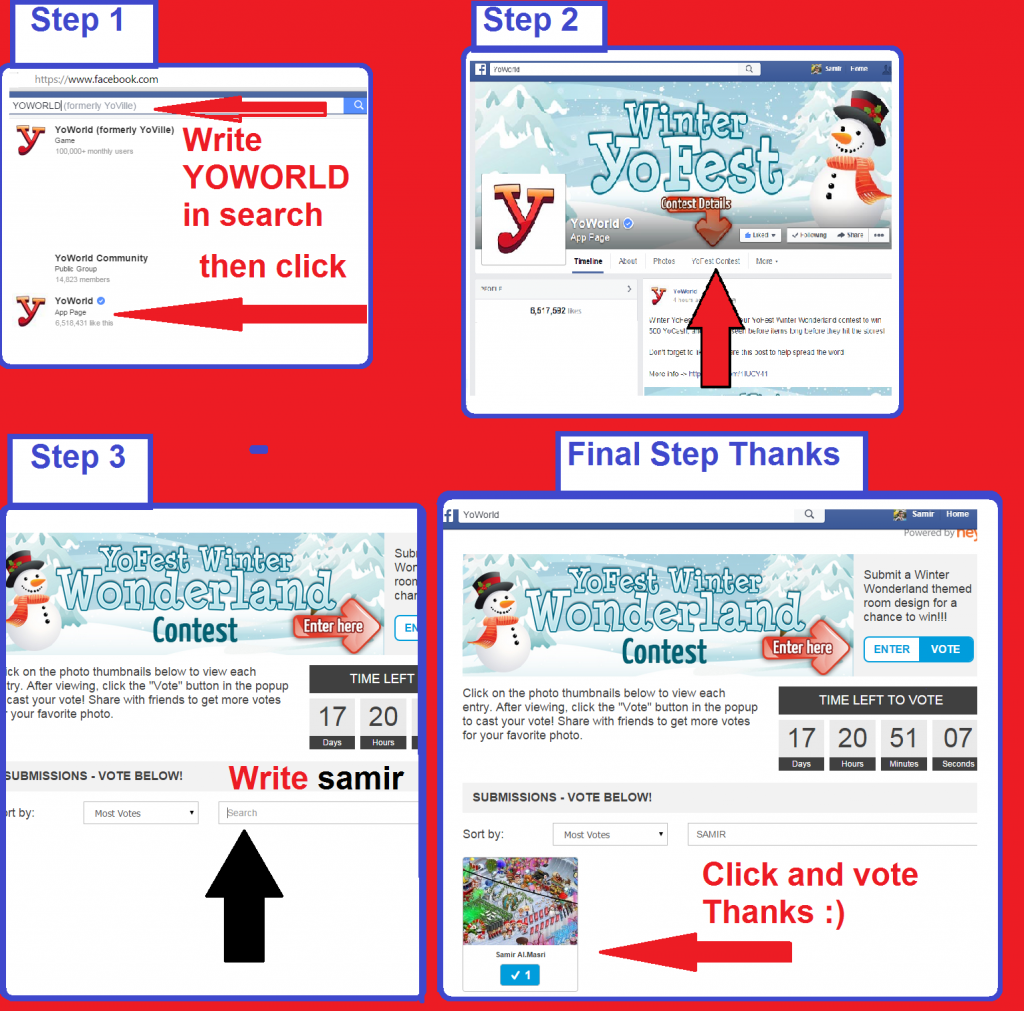





Yamminyoyo (11498995) wrote:I can't seem to find an accessories folder in Windows 8. How do I do this?



mwah (105916163) wrote:totally lost on "how to post in forum " I am pretty good at my own screen shots on FB but posting it in the forum I tried BUT got lost after I found the " img " link I forget what to do after that so can you do some step by step for us old folks please.
I am on old pc like xp I can't find where to UPLOAD pic at or what to add in between the img or something or other
[img] [/img]Slumerican (5834671) wrote:mwah (105916163) wrote:totally lost on "how to post in forum " I am pretty good at my own screen shots on FB but posting it in the forum I tried BUT got lost after I found the " img " link I forget what to do after that so can you do some step by step for us old folks please.
I am on old pc like xp I can't find where to UPLOAD pic at or what to add in between the img or something or other
If you have the img link then just input it between these img tags:
- Code: Select all
[img] [/img]
or just click 'Full Editor' above your comment box, and look for the box that says "img" click it, then post your link between the img tags that show up.

Slumerican (5834671) wrote:mwah (105916163) wrote:totally lost on "how to post in forum " I am pretty good at my own screen shots on FB but posting it in the forum I tried BUT got lost after I found the " img " link I forget what to do after that so can you do some step by step for us old folks please.
I am on old pc like xp I can't find where to UPLOAD pic at or what to add in between the img or something or other
If you have the img link then just input it between these img tags:
- Code: Select all
[img] [/img]
or just click 'Full Editor' above your comment box, and look for the box that says "img" click it, then post your link between the img tags that show up.
 is that the link we down loaded from our screen shot or what? put in laymen terms please.... do we copy that and put it in between them is that wat you are saying? sorry it has been long time since I posted pictures in the forum
is that the link we down loaded from our screen shot or what? put in laymen terms please.... do we copy that and put it in between them is that wat you are saying? sorry it has been long time since I posted pictures in the forum 