You are not logged in. Viewing as Guest
RayanneZ YED (104264889) wrote:Missy (186365430) wrote:I'm very happy that paintboards are back. I would like to ask if the white borders on the new paint boards can be avoided.
I think you are confusing the "Whiteboards" with the "Paintboards". There is no border on the Paintboards, and there is a border on the whiteboards that can not be removed. The Whiteboards are not new, but the Paintboards were introduced much later in the game.


DANDELIONWINE (122607870) wrote:RayanneZ YED (104264889) wrote:Thank you so much BVG, Im sure this wasn't an easy process bringing our paintboards back, but you did it!! I am so grateful to have my images back!!
One Fish Two Fish Red Fish Blue Fish...
Do you like Green Eggs and Ham?
An Elephant's faithful 100%
Love love love your Doctor Suess room
Thank you for sharing.



 THANK YOU!!
THANK YOU!! 
Windy (187621989) wrote:URGENT
Does anyone have a method for uploading images to the paintboards since the YoWorld Art extension is now kaput and unobtainable and Fiddler no longer functions with BVG's site???
This is absolutely urgent; PLEASE pass on information on paintboard usage if you have it. Very happy to see the old ones, but need to put images onto NEW ones. And another thing BVG is not being transparent about is the tragic fact that in order to use the brass frames for images as intended, you are FORCED to use the degraded and awful Facebook version that we migrated from over a year ago -- the newer yoworld.com version does not allow the brass frame images to be seen. You can see the paintboards on either version, but you can not create NEW paintboards, so if you are trying to place personalization and even basic identification (our entire country is supposed to be EDUCATIONAL, so you need to be able to READ stuff), as has been the case for the past YEAR on this infernal site, you're screwed and have NO choice but use the execrable Facebook. Which sucks for people who made a choice long ago when the migration happened to NEVER USE FACEBOOK AGAIN.
So thanks, BVG, thanks for making this experience even WORSE.
Re-upping my suggestion for LETTER SETS in various colors and sizes so that we can personalize without having to give personal info to the VILE Mark Zuckerberg/Meta, who is even worse than BVG. Forcing us back onto the terrible, Trump-embracing FB for substandard personalization is a cruel, bush-league move.






RayanneZ YED (104264889) wrote:Windy (187621989) wrote:URGENT
Does anyone have a method for uploading images to the paintboards since the YoWorld Art extension is now kaput and unobtainable and Fiddler no longer functions with BVG's site???
... BVG is not being transparent about ... the tragic fact that in order to use the brass frames for images as intended, you are FORCED to use the degraded and awful Facebook version that we migrated from over a year ago -- the newer yoworld.com version does not allow the brass frame images to be seen. ...
Forcing us back onto the terrible, Trump-embracing FB for substandard personalization is a cruel, bush-league move.
Its not BVG's fault you cant draw, which is what they were intended for to begin with.
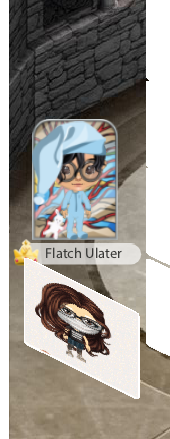
Windy (187621989) wrote:Duh. That is the reason why I queried someone who is NOT BVG to find if there are potential solutions. Gee, I thought the purpose of that paragraph was clear. I guess that for you it was not.
The next paragraph regards pushing migrated customers who require personalization back to the objectively degraded and inferior FB iteration... that's totally about BVG.
But go ahead, RayanneZ, attack me for not conforming to capitalist sycophancy.
Just wow. RayanneZ YED (104264889) wrote:Windy (187621989) wrote:URGENT
RayanneZ YED (104264889) wrote:Windy (187621989) wrote:URGENT
Does anyone have a method for uploading images to the paintboards since the YoWorld Art extension is now kaput and unobtainable and Fiddler no longer functions with BVG's site???
... BVG is not being transparent about ... the tragic fact that in order to use the brass frames for images as intended, you are FORCED to use the degraded and awful Facebook version that we migrated from over a year ago -- the newer yoworld.com version does not allow the brass frame images to be seen. ...
Forcing us back onto the terrible, Trump-embracing FB for substandard personalization is a cruel, bush-league move.
Its not BVG's fault you cant draw, which is what they were intended for to begin with.
Windy (187621989) wrote:Duh. That is the reason why I queried someone who is NOT BVG to find if there are potential solutions. Gee, I thought the purpose of that paragraph was clear. I guess that for you it was not.
The next paragraph regards pushing migrated customers who require personalization back to the objectively degraded and inferior FB iteration... that's totally about BVG.
But go ahead, RayanneZ, attack me for not conforming to capitalist sycophancy.
Just wow.



 You are silly. As for your "query", there is no work around for the brass frames. For the Paintboards, I searched for "Yoworld Extensions" on Microsoft edge and was able to install the old extension "Yoworld Art". I was unable to reinstall it on chrome for whatever reason, but it works perfectly fine if you dont mind using it on Microsoft Edge.
You are silly. As for your "query", there is no work around for the brass frames. For the Paintboards, I searched for "Yoworld Extensions" on Microsoft edge and was able to install the old extension "Yoworld Art". I was unable to reinstall it on chrome for whatever reason, but it works perfectly fine if you dont mind using it on Microsoft Edge.
 Thank you Viking Andrew for the good news. I have in the past seen such beautiful rooms.
Thank you Viking Andrew for the good news. I have in the past seen such beautiful rooms. 
 Hubby and I have tried to guess them but we are getting nowhere
Hubby and I have tried to guess them but we are getting nowhere 



Pop (142739969) wrote:Well now that the paint boards are back... I would like to try and use themThank you Viking Andrew for the good news. I have in the past seen such beautiful rooms.

So far I think I have learnt how to put pictures on the SMALL one which pixel size is 390 x 260 BUT can anyone please tell me the pixel sizes of the MEDIUM and LARGE boards?Hubby and I have tried to guess them but we are getting nowhere

I'd very much appreciate this otherwise the free one I got is useless to me... I so want to learn though, I am already behind the times
Thank you in advance for any help
Pop
Mr 0utrag3ous (103378167) wrote:Pop (142739969) wrote:Well now that the paint boards are back... I would like to try and use themThank you Viking Andrew for the good news. I have in the past seen such beautiful rooms.

So far I think I have learnt how to put pictures on the SMALL one which pixel size is 390 x 260 BUT can anyone please tell me the pixel sizes of the MEDIUM and LARGE boards?Hubby and I have tried to guess them but we are getting nowhere

I'd very much appreciate this otherwise the free one I got is useless to me... I so want to learn though, I am already behind the times
Thank you in advance for any help
Pop
All boards are 390x260, however the medium and large boards just make them appear larger, if that makes sense.


sphinxnangels (11058751) wrote:
can someone tell me how to avoid having white lines between boards?
or how do you do a big picture? do you also crop it in parts then upload? or is there an easier way to do it?
for the big paint boards , is the size still be 360 x 290?
any help on this will be highly appreciated.
sphinxnangels (11058751) wrote:
can someone tell me how to avoid having white lines between boards?
or how do you do a big picture? do you also crop it in parts then upload? or is there an easier way to do it?
for the big paint boards , is the size still be 360 x 290?
any help on this will be highly appreciated.
Pop (142739969) wrote:Well now that the paint boards are back... I would like to try and use themThank you Viking Andrew for the good news. I have in the past seen such beautiful rooms.

So far I think I have learnt how to put pictures on the SMALL one which pixel size is 390 x 260 BUT can anyone please tell me the pixel sizes of the MEDIUM and LARGE boards?Hubby and I have tried to guess them but we are getting nowhere

I'd very much appreciate this otherwise the free one I got is useless to me... I so want to learn though, I am already behind the times
Thank you in advance for any help
Pop
iWhimsy (187830285) wrote:Pop (142739969) wrote:Well now that the paint boards are back... I would like to try and use themThank you Viking Andrew for the good news. I have in the past seen such beautiful rooms.

So far I think I have learnt how to put pictures on the SMALL one which pixel size is 390 x 260 BUT can anyone please tell me the pixel sizes of the MEDIUM and LARGE boards?Hubby and I have tried to guess them but we are getting nowhere

I'd very much appreciate this otherwise the free one I got is useless to me... I so want to learn though, I am already behind the times
Thank you in advance for any help
Pop
Medium 395/260 Large 400/260