You are not logged in. Viewing as Guest
- YoWorld Forums > > WHAT HAPPEND!!
ImNew GiftMe (120422896) wrote:hope they are gonna fix this asap. Im not happy. I refreshed and tried to adjust the zoom. Not cool.
And full screen is missing. And the Altons looks weird.
Gary Stevenson wrote:Reset your zoom (CTRL + 0 or View > Zoom > Reset) and then refresh your game.
Gary Stevenson wrote:Reset your zoom (CTRL + 0 or View > Zoom > Reset) and then refresh your game.

Gary Stevenson wrote:Reset your zoom (CTRL + 0 or View > Zoom > Reset) and then refresh your game.
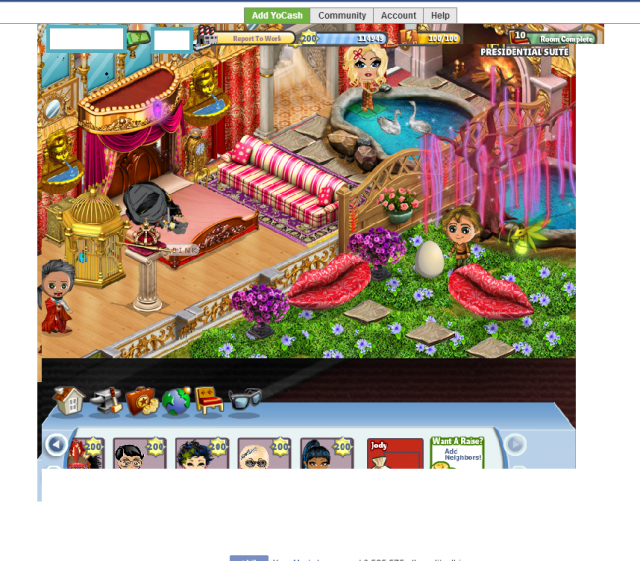
Viking John wrote:If you're not seeing any buttons, please make sure to clear your cache. Always best to do after an update just in case!
Sour Penguin (119449813) wrote:You've been grounded for a week. No events for you!
Gary Stevenson wrote:Reset your zoom (CTRL + 0 or View > Zoom > Reset) and then refresh your game.
Gary Stevenson wrote:Reset your zoom (CTRL + 0 or View > Zoom > Reset) and then refresh your game.
Viking John wrote:If you're not seeing any buttons, please make sure to clear your cache. Always best to do after an update just in case!
Nardin (168323124) wrote:Viking John wrote:If you're not seeing any buttons, please make sure to clear your cache. Always best to do after an update just in case!
how do i clear my cashe ??
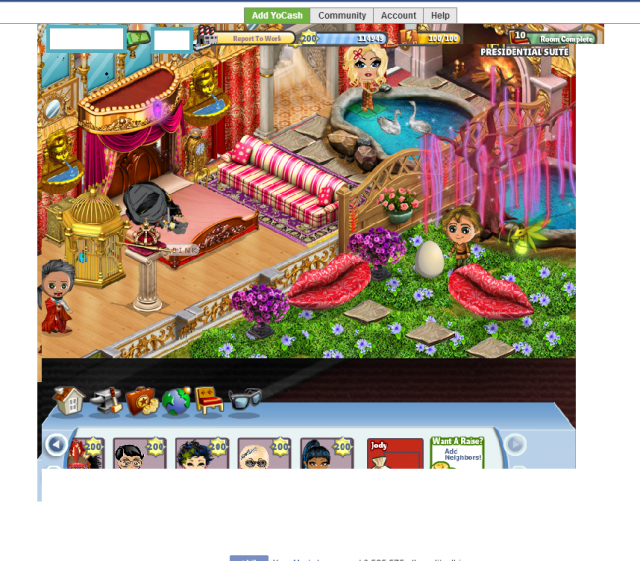 [/quote]
[/quote]Greg Thomson wrote:We have fixed this issue. This is due to the fact that you had your browser zoom level something other than default. If you press refresh and continue to have a problem, please post in here with a screenshot and your operating system/browser that you are using.